U.S. Postal Service Bar Codes
Even if they know nothing about how they are structured or how they work, everyone in America recognizes the delivery point bar codes (DPBC) that have appeared on every piece of mail delivered in the U.S. in at least the last 20 years.
Actually, the one in this image is over a year old. You can tell because all the bars are lined up along their bottom edge. Look at a new piece of mail and you’ll see that the bars now line up along a center line and can extend both above and below that center line.
DPBCs all encode exactly 12 characters and are all exactly the same length. Measure 100 pieces of mail and you’ll find little, if any, variation. That makes them 1-dimensional in the sense that only the vertical axis matters with regard to meaning.
The older code shown here only encoded numbers. The newer code has the flexibility to also encode letters and some special characters. That makes it more universal so that it can be used outside the U.S. (Most other countries use letters in their postal codes.)
UPC Symbols
Another familiar type of bar code is the UPC code that appears on all sorts of packaged goods. Sometimes they can even be found on produce and bulk goods.
With UPC codes, it is the width of the bars as well as the width of the spaces between the bars that encodes the data. These are also 1-dimensional bar codes in the sense that their height doesn’t really matter.
UPC codes also encode about 12 characters.
Their size may vary but they are typically around 1″ square.
The Evolution of Bar Codes
There are actually many types of bar codes that follow a variety of different formats. Bar codes have enabled great strides in automation and standardization but they all suffer from one basic flaw: character length.
The two types of bar codes listed above can only contain around a dozen characters each. This is pretty typical of all 1-dimensional bar codes.
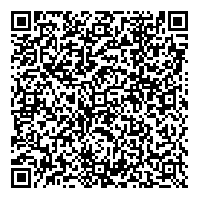 QR Tags
QR Tags
So what does all this have to do with QR Tags?
Simple. The QR Tag is just the next step in the evolution of bar codes. It is a 2-dimensional bar code.
A QR Tag can encode a variable number of characters ranging from a single character to somewhere around 4,000 characters. That’s enough to fit several full pages of text within a bar code only about 1″ square!
Of course, the more data that is encoded in a QR Tag, the denser it becomes. The denser the tag, the harder it is to scan. Still, the capability exists.
So what?
As a practical matter, why should you care? Well, QR Tags were invented in the early 1990s by heavy industry. For the first 15 years of so of their existence, few outside of the industries that used them had reason to care.
But something changed once smartphones began to proliferate. Someone realized that the digital camera built into smartphones could be used for more than just taking and saving pictures. It was the camera’s window into the world.
By combining the technology to take a digital photo with the Photoshop-like technology used to edit digital photos, experimenters began writing simple computer programs that could analyze the contents of a digital photo while it was still in memory. From there, it was a simple matter to make the program do things based on the results of that analysis.
So if you have one of these programs installed, you can point your cell phone’s camera at a QR Tag (or almost any other kind of bar code). When you press the button to take a picture, your camera will “scan” the bar code and then do something based on what is encoded there.
Just what is there?
Most QR Tags — perhaps 90% — simply encode a website URL. When you scan it, your phone will offer to open a web browser and go to that web page. However QR Tags can encode all sorts of other information. The one above is my business card. Scan it and your phone will add all my contact information to your address book.
Other things you can encode into a QR Tag include:
- map coordinates
- tweets and retweets for Twitter
- Facebook profiles and Likes
- LinkedIn profiles and status updates
- FourSquare check-in locations
- links to YouTube videos and iTunes songs
- simple text (almost anything you want, within the Tag’s capacity)
- phone number
- Skype connection information
- text (SMS) message, including the number that the message should be sent to
- email address
- a complete email message, including both recipient address and subject line
- vCard (virtual business card)
- calendar entry
- WiFi login credentials
- PayPal “Buy Now” link, including everything needed for a 1-click purchase
Even the seemingly simple web page URL can direct users to a page containing a video, audio file, sign-up form, download links or just about anything else that can appear on a web page.
No wonder they’ve become one of the new darlings of corporate advertisers and social media mavens everywhere.



Pingback: Minisites
Pingback: 30+ Awesome Uses for QR Tags