Note: If you haven’t read the
chapter from our book about Smartphones, you really should. This article builds on the information in that chapter.
It’s amazing how many companies get mobile wrong. Even very large, otherwise sophisticated companies.
For instance, I have an app from one of the largest banks in the world. About half the functionality is well designed and useful while the other half is simply awful. It’s so bad that I’m constantly tempted to just get rid of the app altogether.
There are a handful of things that companies regularly get wrong when designing mobile apps:

Photo courtesy of Cori Redfdord
1. Too Much Information
TMI isn’t just about knowing that your mom was a party girl in her day. It’s vitally important to really consider how your mobile app will be used in the real world. Users will try to use it while walking down the street. Despite the stupidity of it (and laws against it), some will try to use it while driving. Even barring these, users are reading off a small screen.
In the name of all that is holy, you need to pare down the information you present to only that which is absolutely vital. If you hope to also keep it interesting and readable, you really need to hire a copywriter who excels in writing that is highly accessible, simple and interesting.
2. Too Many Steps
Hand-in-hand with too much information, many companies try to cram in far too much functionality. In the process, they create far too many steps to get any one thing done. People don’t want to climb the stairs. They want you to build them an escalator. Or better yet, a private elevator with a butler and someone to massage their feet and feed them grapes during their ride to the top.
How many is too many? Six steps may not seem like a lot, but it’s unquestionably too many in the world of apps. In fact, four is about the limit and you’d do far better sticking to three or less.
That’s why it’s so important to carefully plan what you want your app to do and get design input from both a copywriter and a designer. Or ideally, save yourself some money and hire someone who does both.
3. Hard to Navigate

Photo credit: J. Ronald Lee
If your app requires a user manual of any kind — even if they’re as simple as the assembly instructions for Ikea furniture — it is far too complex.
The most inexperienced user should be able to pick it up and make it do something useful with zero instruction. In fact, taken to its extreme, get a user who doesn’t speak or read English and see if he can navigate your app.
One of the things that frustrate me about several of the apps I use is that they send me “push” notifications. Even as a savvy computer user, I cannot figure out how to turn these off or change the settings for them. I’ve been backwards and forwards through these apps and they are simply a mystery.
It isn’t that you can’t adjust the settings, it’s that the adjustments are all so cumbersome and non-intuitive that I can’t figure them out.
4. Not Compelling
Even if your product or service interests me, if your app adds nothing to my life then why should I use it?
If all your app does is rehash and present information that’s easily obtainable from other sources, what is its purpose?
Don’t try to sell applesauce to an apple grower!
Even insurance companies, an industry known for being boring, make popular apps by adding utility to them. They let users keep policy information, offer checklists of things to do in an accident, give reminders… all sorts of helpful functions.
5. Resource Hog
Loads of video, huge pictures (remember, cell phone screens are small), the need to constantly be connected, large file or database sizes… all add to the “weight” of an app. You want your app to be a dainty preschool teacher, not a sumo wrestler.
Imagine an app that offers medical advice. I’m out hiking in the mountains and fall, suffering an injury. When I check the app for advice on treating my injuries I find that I must be online to get any useful information. Being in the mountains I have no signal. The app is useless to me.
The principle holds for almost any kind of app. If being connected to the internet is mandatory, you’ve just reduced the utility of the app considerably. If it takes up a lot of space on my phone, or if it runs slowly because it requires so much memory or other resources then I will hate it and will tell everyone I know how terrible it is.
6. Poor User Interface

Photo credit: Shawn Rossi
Look at your fingertip. Notice how large it is, relative to the size of your cell phone screen. If you make menu items too small or too close together, I will forever be clicking the wrong things.
Remember the game Operation? Now try playing that while holding the operating table in one hand and while walking down the hallway. If the guy’s nose lights up your whole company just lost the game.
Likewise if you include elements that are not resizable. I will grow frustrated.
Force me to conform to some predetermined path rather than just let me get to the information or functionality I want and I will definitely uninstall your app.
The Wrap-up
Remember, your app is like an employee. It represents your company. You wouldn’t tolerate an employee bad-mouthing the company to your customers. So don’t let your app do the same thing.
If you make a great app, word will spread and people will use it. Make a terrible app and be prepared to pay a terrible price.
While an average app may not generate the social media equivalent of hate mail or bad press, you won’t be doing yourself or your company any favors.
Hiring an expert to help you design and create your app is a small investment that will yield big benefits.
Click any of the icons below to retweet these passages from the above article.
Remember, we’ll donate money to charity for every retweet. No purchase necessary. You retweet, we donate. It’s that simple.
 6 Things You Probably Do Wrong With Mobile
6 Things You Probably Do Wrong With Mobile
 It’s amazing how many companies get mobile wrong. Even large, sophisticated companies.
It’s amazing how many companies get mobile wrong. Even large, sophisticated companies.
 A handful of things companies regularly get wrong when designing mobile apps.
A handful of things companies regularly get wrong when designing mobile apps.
 In the name of all that is holy, pare down the information!
In the name of all that is holy, pare down the information!
 People don’t want to climb stairs. They want you to build an escalator. Or better yet…
People don’t want to climb stairs. They want you to build an escalator. Or better yet…
 If your app requires a user manual of any kind, it is far too complex.
If your app requires a user manual of any kind, it is far too complex.
 Don’t try to sell applesauce to an apple grower!
Don’t try to sell applesauce to an apple grower!
 You want your app to be a dainty preschool teacher, not a sumo wrestler.
You want your app to be a dainty preschool teacher, not a sumo wrestler.
 Remember Operation? Try playing it while holding the operating table and walking.
Remember Operation? Try playing it while holding the operating table and walking.
 Common wisdom has it that, to be effective, a logo must be graphically clean and simple.
Common wisdom has it that, to be effective, a logo must be graphically clean and simple.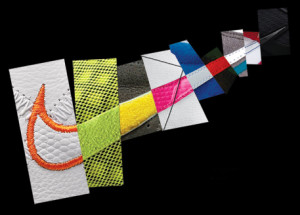 Some of the cleanest logos are so effective, you don’t even need to see the whole thing in order for the logo to do its job of connecting you with the brand it represents.
Some of the cleanest logos are so effective, you don’t even need to see the whole thing in order for the logo to do its job of connecting you with the brand it represents. None of this means that more complex logos are inherently less effective than their simpler counterparts.
None of this means that more complex logos are inherently less effective than their simpler counterparts. Even when stylized, it still retains its core essence and its ability to represent the Marine Corps brand.
Even when stylized, it still retains its core essence and its ability to represent the Marine Corps brand.




 I love my insurance agent.
I love my insurance agent.